Interested in implementing scanning solutions, but unsure where to start? Wondering if you'll have to put in a lot of work before you see results?
Worry no more--here are three simple scanning solutions to help you "break in" and get started.

Interested in implementing scanning solutions, but unsure where to start? Wondering if you'll have to put in a lot of work before you see results?
Worry no more--here are three simple scanning solutions to help you "break in" and get started.

When it comes to choosing the perfect copier for your business, it's easy to get caught up in the details and overlook the big picture. One of the biggest decisions you'll make is whether to buy or lease. But don't stress--we've got you covered. In this blog post, we'll break down the pros and cons of each option so you can make an informed decision. Whether you're looking to save money or want flexibility, we'll help you choose the right path.

It's not every day that you can call an IT solution "perfect," but that's the case when it comes to IT management: it's truly a perfect fit for nonprofit organizations. Here's a closer look at everything that makes this such a great match!

Document management isn't just about boosting the bottom line or streamlining workflows--it's also about empowering the people who use it. Employees love document management because it helps them stay inspired and motivated, even on tough days. By making it easy to find, edit, and distribute documents, this solution helps employees achieve more than ever before. Plus, with better communication and easier workflows, employees can focus on what they do best--and feel proud of their accomplishments at the end of the day.

OCR, or optical character recognition, is one of the most useful scanning solutions currently available--especially for law firms. Today, we'll show you exactly what OCR is, what it does, and why it's so useful.
Optical character recognition is a type of scanner software that does exactly what it sounds like: it identifies and categorizes the characters on a scanned document in order to make the data more usable.

By now, you know that copier maintenance is pretty important, and that copiers last longer and work better when they're properly cared for. However, did you know that protecting your copier means you also have to be careful about how you use paper? Here are the best paper practices to adopt in your workplace!
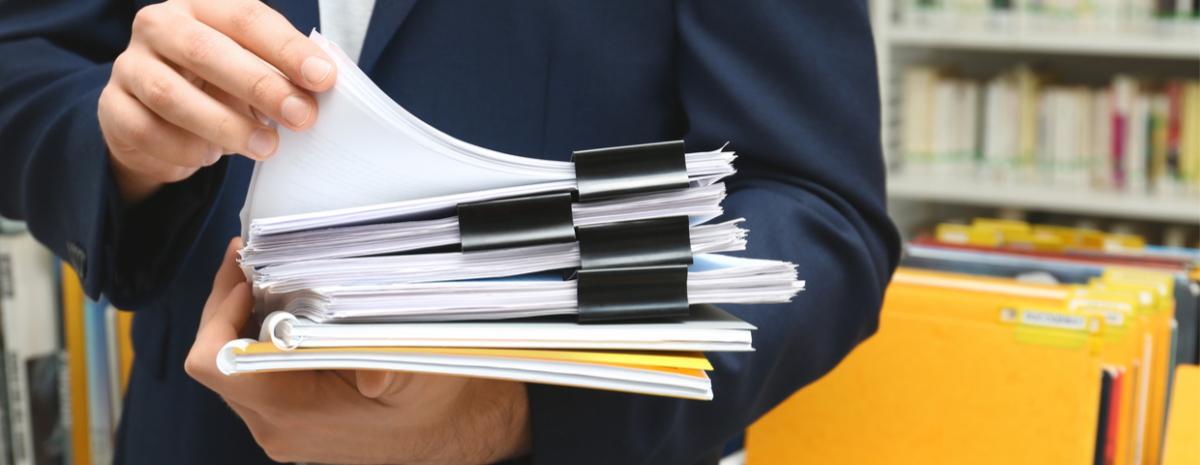
Data security in this day and age is incredibly important, but it isn't always easy. Luckily, with a little help from scanning solutions, you can be well on your way to safe, efficient documents and files--and all you have to do is a little homework!
You have a lot of options when it comes to data security, like managed print services or managed IT. The great thing about scanning solutions is that they work with other security processes, fitting into your workflows quickly and painlessly so your documents are safer than ever.

So you've done all your research, chosen the perfect copier, and decided exactly how it will fit into your workflows--but now comes the real question: how are you going to get it? You've got two basic options--buy or lease--and today, we'll help you explore the pros and cons of each choice so you can be confident and satisfied.

The Internet is a great tool, sure, but it's also infamously a great distraction. If used improperly, it can waste time, hurt efficiency, and even open up your company to a variety of security risks. That's why many businesses have turned to web filtering--to "take control" of the Internet. Let's see how it's done!

If you've been relying on paper-based document management for a while and are finally ready to make the switch to paperless workflows, you might be wondering what to expect. How do you switch from managing physical files to managing digital ones?